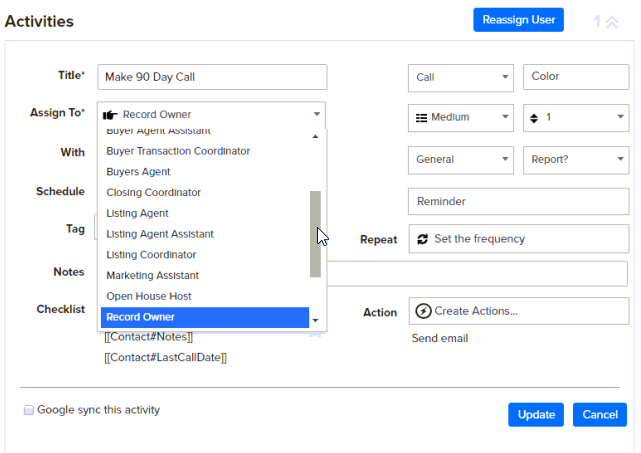How To Use Workflows To Mitigate The Cost Of Hiring A Real Estate Assistant
This blog post is the 4th in a series of 5 articles demonstrating the impact templates and workflows can have on your real estate business.
When you hire your first assistant, you have to train them…
Even if you’re lucky enough to find someone with experience, we all do things differently, so you have to spend a significant amount of time showing them exactly what you expect of them. That is time that could have been spent performing income-generating activities. So this is where the extra costs come in. You will lose income as a direct result of hiring an assistant. It’s simply a matter of how much.
You can’t avoid that loss completely, but you can mitigate it to a very large degree by using workflows!
Read on to learn how.
1) Assign Activities to Job Positions
If you haven’t already built your workflows and you plan to hire an assistant someday, you’ll want to plan who will be “assigned” the activities in the workflows. If your CRM allows you to assign Activities to Job Positions versus individuals (as Realvolve does), it will save you a great deal of time when you bring on your assistant. Simply assign an Activity to “Assistant” instead of yourself. Then, when your new assistant starts a workflow, all they have to do is plug in their username when it asks who the Assistant is.
2) Build a Dynamic Operations Manual
When your new right hand starts, the first thing you’ll teach them is which workflows to start for which situations. Once they start a workflow, everything they’ll need to do for that listing/closing/event will be scheduled out for them.
It’s a beautiful thing, but there’s still some possibility for confusion. If you haven’t previously discussed exactly what they will be doing, notifications like “add contacts for the new parties to a transaction” won’t provide them with quite enough information to get the task done.
The solution is to have a Dynamic Operations Manual built right into your workflows. For each To-Do activity, add a note with instructions on how to accomplish the task. For the example above, your note might say: “Each Party Member you add must have at least their first and last name, email address, and phone number.”
If you’ve ever created an Operations Manual for your employees, you know how frustrating it can be when you finally finish and publish it…and your operating procedures change. When that happens, you have to reach out to everyone and tell them to read the changes. And since those changes may not be relevant to them at that time, they may be forgotten and never even read.
The great part about a dynamic operations manual—one that is built right into your workflows—is that if a process changes, all you have to do is change it there in the workflow note. It will then be seen when it is needed by the person who needs it, rather than being missed because it was irrelevant at the time.
A word of advice…
Creating workflows is time consuming. Rather than adding all of these instructions on the first pass when you’re creating the workflows, consider adding them afteryou’re done creating them. You’ll get your workflows done and ready to use much more quickly. Then you can go back and add the instructions, while enjoying the benefit of using them in the interim.
3) Measure accountability
If you’re not using workflows yet, how do you keep track of what your assistant is doing and whether they’re getting it done on time? And what if you have a bigger team? You have to ask each person for an update, right? That’s going to be very time consuming.
Workflows make it easier! You can just click a few buttons and view the status of each listing/closing/event. You can see what has been done, what needs to be done, who is doing what they need to be doing, and who is maybe behind on their list of tasks for the day.
Workflows allow you to more efficiently monitor the productivity of your new assistant (and everyone else on your team) so you can make sure they’re earning their keep.
4) Avoid interrupting your assistant
Are you killing your assistant’s productivity?
How many times a day do you text, email, or call your assistant to get a phone number, check on that mortgage commitment, or have them check to see if you can add something to your calendar? If you can set up your workflows do all of that automatically, you can stop bugging your assistant, and they will get much more done.
As you can see, workflows can significantly mitigate the costs associated with hiring an assistant for your real estate business. Workflows allow you to:
- Automatically generate to-do lists for your new assistant
- Provide up-to-the minute instructions for accomplishing those tasks
- Measure accountability
- Avoid interrupting them with quick questions
Ready to learn more about integrating workflows into your real estate business? Contact us or visit our website to find out more about Realvolve!